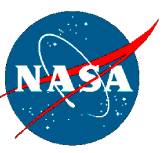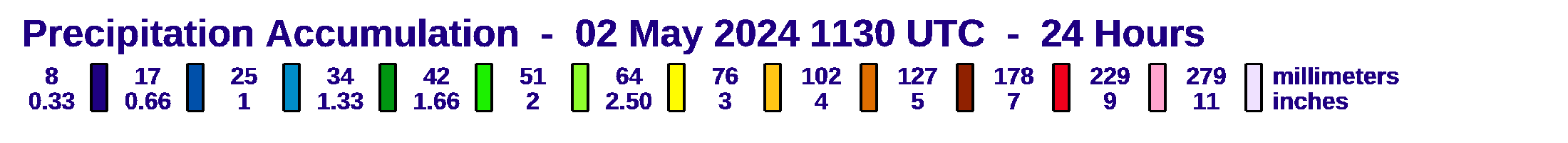Getting Started
With a Windows or Linux mouse, you can turn the globe by
dragging with the left
mouse button. On a touchpad, you can turn the globe with
a one-finger drag. Alternatively, use the
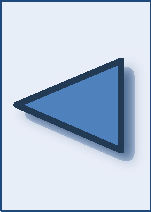
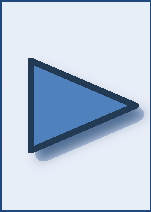
buttons
on the left side of the window.
To zoom in and out, you can use the
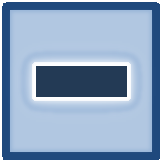

buttons.
With a Windows or Linux mouse, you can also zoom by dragging
with the right mouse button. Some touchpads allow you to
zoom by dragging up or down with two fingers or by using a pinch gesture.
About
This data viewer allows you to browse near-realtime precipitation estimates
that cover 60
oS to 60
oN Latitude.
These precipitation estimates are
for the most recent 30-minute, 1-day, and 7-day period of the GPM
IMERG data product. For more information about the GPM mission or the
IMERG algorithm, please
visit
gpm.nasa.gov,
and for more information about this data viewer, please contact the
PPS Helpdesk.









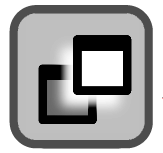
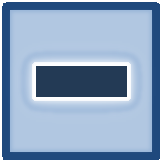


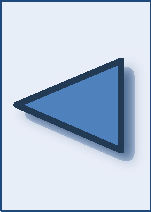


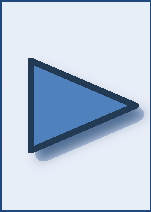










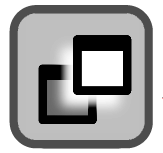
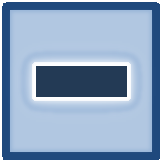


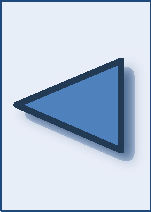


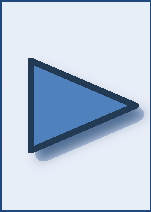
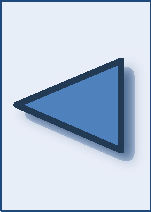
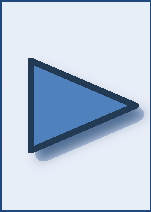 buttons
on the left side of the window.
To zoom in and out, you can use the
buttons
on the left side of the window.
To zoom in and out, you can use the
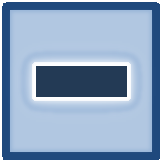
 buttons.
With a Windows or Linux mouse, you can also zoom by dragging
with the right mouse button. Some touchpads allow you to
zoom by dragging up or down with two fingers or by using a pinch gesture.
buttons.
With a Windows or Linux mouse, you can also zoom by dragging
with the right mouse button. Some touchpads allow you to
zoom by dragging up or down with two fingers or by using a pinch gesture.